Withdrawing cryptocurrency to an external wallet address is a common process for transferring your funds from an exchange or wallet to a personal or third-party wallet.
In this guide, we’ll walk you through the steps to withdraw cryptocurrency from your ZendWallet account to an external wallet address, ensuring a smooth and secure transaction every time.
Step 1: Log In to Your ZendWallet Account #
Access your account using your credentials at Zendwallet.com.
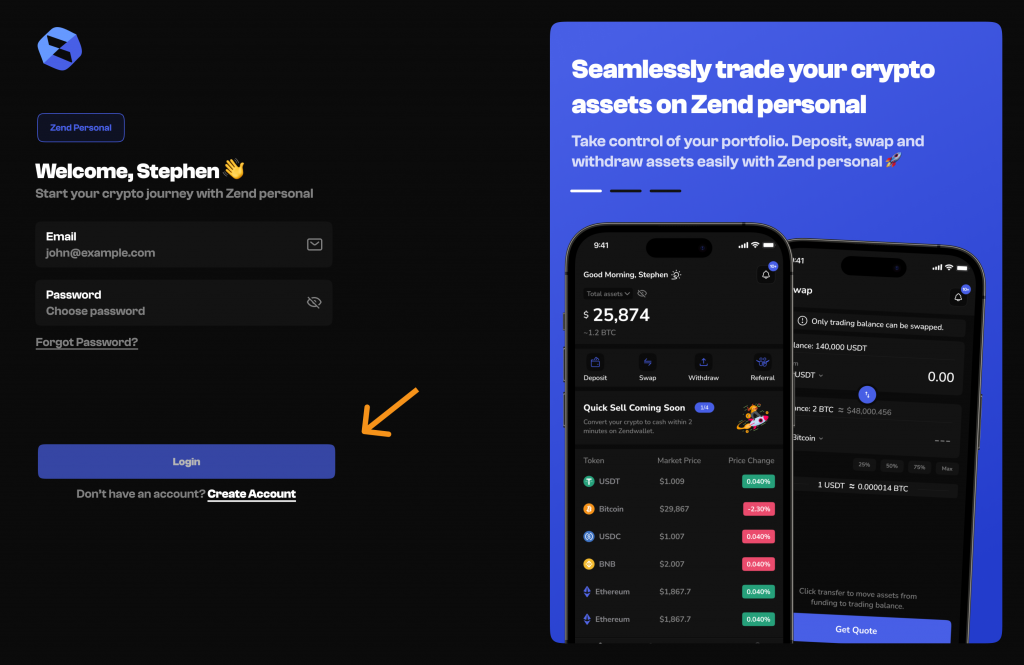
Step 2: Navigate to the Withdrawal Section #
Find the “Withdraw” option in your ZendWallet dashboard.
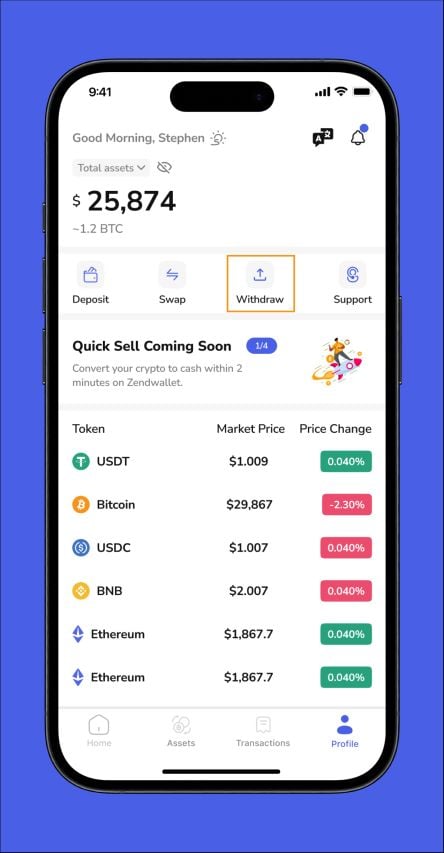
Step 3: Enter the External Wallet Address #
Input the new wallet address where you want to send the cryptocurrency.
Ensure it is accurate to avoid loss of funds.
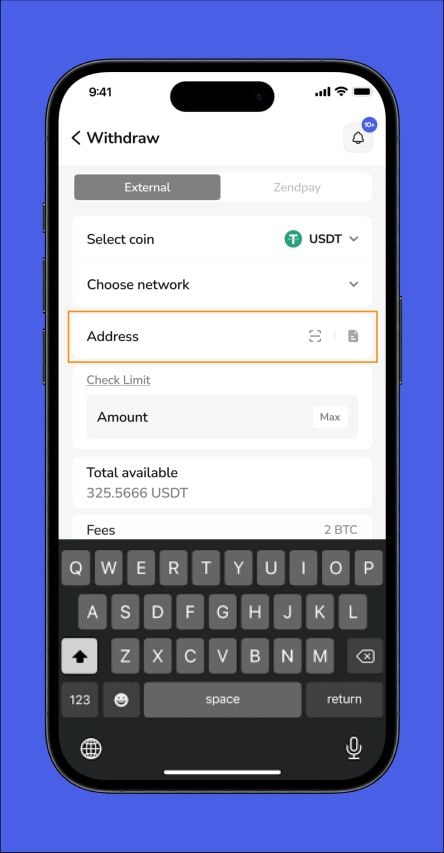
Step 4: Specify the Amount & Check Transaction Fee #
Enter the amount of cryptocurrency you wish to withdraw. Double-check the amount and the address before proceeding.
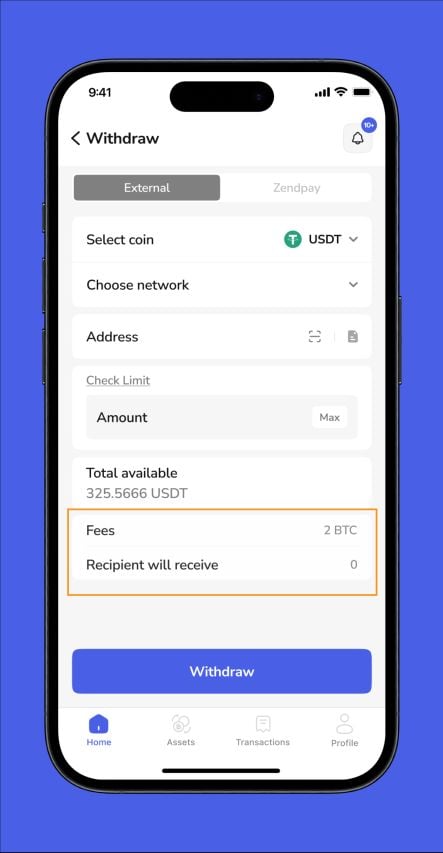
Step 5: Confirm and Submit #
Review all details carefully. Confirm the withdrawal and submit your request.
Also Read : How to Withdraw Cryptocurrency on ZendWallet
Troubleshooting Tips: #
Incorrect Address: If you entered the wrong address, contact ZendWallet support immediately.
Withdrawal Not Received: Track the transaction status and ensure the correct address.
Overview: #
Withdrawing to a new wallet address involves careful entry and verification to ensure your cryptocurrency reaches the correct destination.



