This guide will explain how to easily access and track your USD transactions, including deposits, withdrawals, and transfers, on your ZendWallet account.
This straightforward process allows you to monitor your financial activities closely.
How to Access and Review Your USD Transactions #
Step 1: Log In to Your Account #
Access Your Account: Use your credentials to log in to ZendWallet.
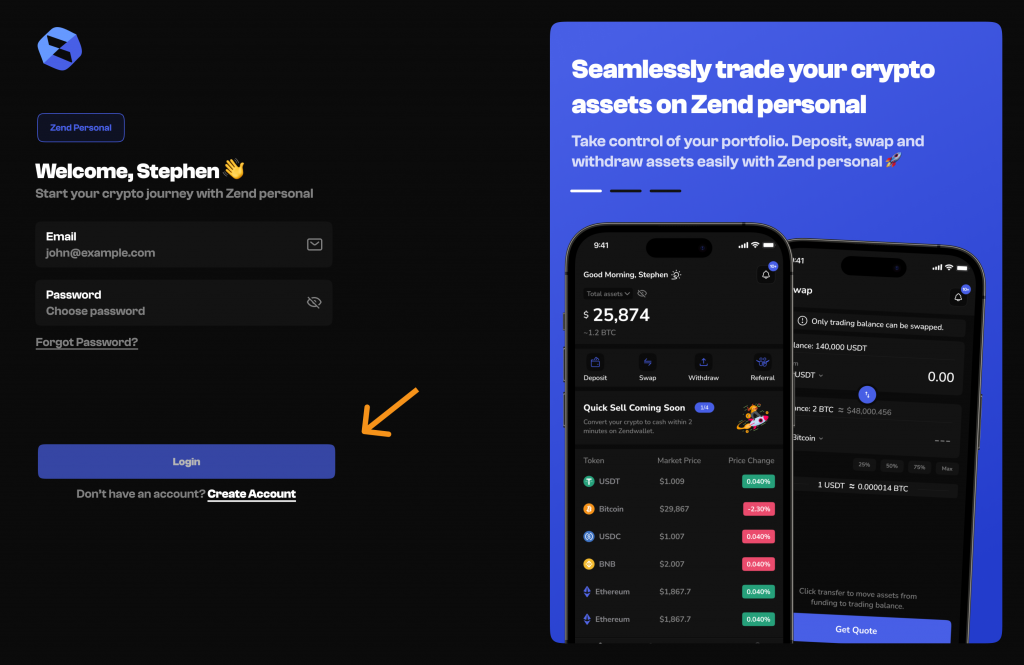
Step 2: Go to Zend USD Transactions #
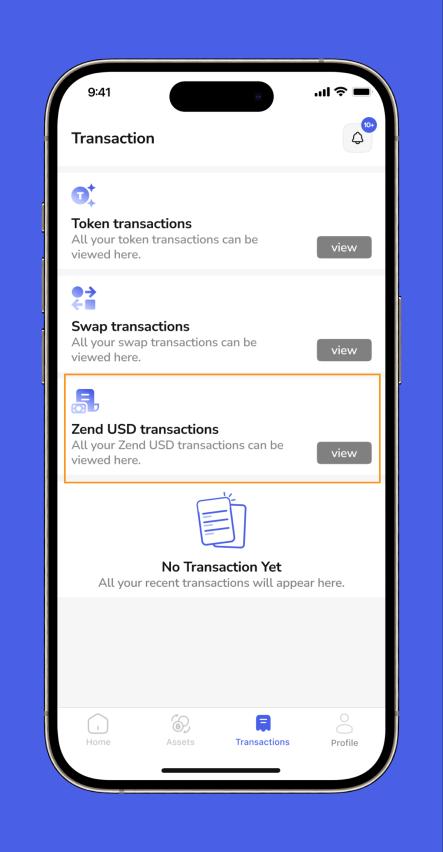
Navigate to Asset Section: Select the “Transaction” option in the main menu.
Step 3: View USD Transactions #
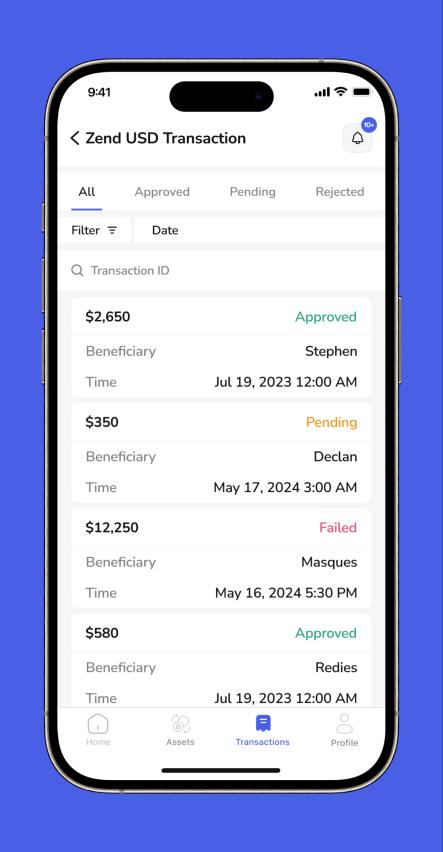
Browse Transactions: View all transactions involving USD, including deposits, withdrawals, and transfers.
Also Read: How to View All Token Transactions on ZendWallet
Potential Issues #
Pending Transactions: Some transactions might show as pending if they are still being processed.
Discrepancies in Amounts: Double-check the amounts to ensure there are no errors.
Summary: Keeping track of your USD transactions on ZendWallet is simple. Follow these steps to manage your finances effectively.



