Tracking your token transactions on ZendWallet is straightforward and efficient. From transfers to trades, having a clear view of all your activity in one place helps you manage your assets efficiently.
In this guide, we’ll walk you through the steps to access and review your token-related activities on ZendWallet, informing you about your digital asset movements.
How to Access and Track Token Transactions on ZendWallet #
Step 1: Log In to Your Account
Access your account by logging in with your credentials.
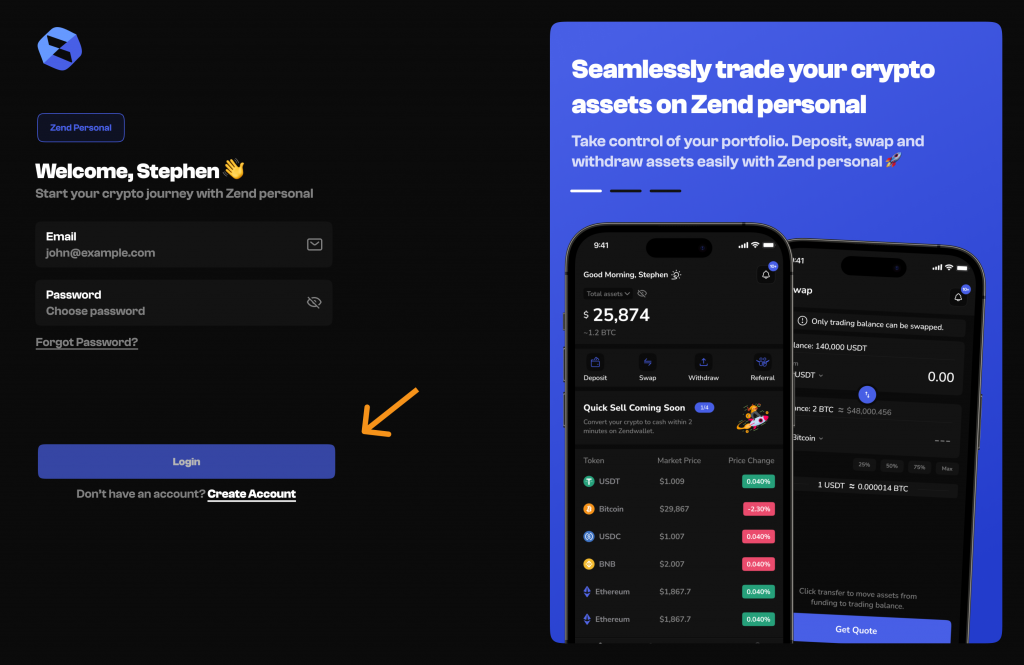
Step 2: Go to the Transactions Section
Navigate to the “Transaction” section from the main menu.
Select “Token Transactions” to access the detailed view.
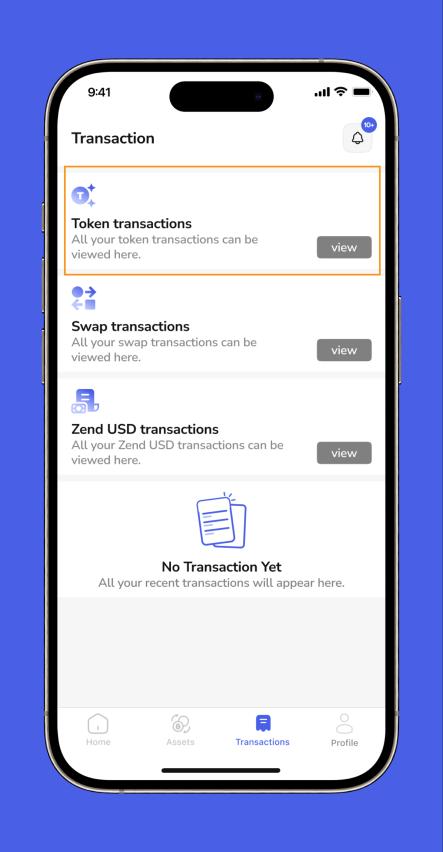
Step 3: View Transactions
Browse your transactions for details such as date, amount, and status.
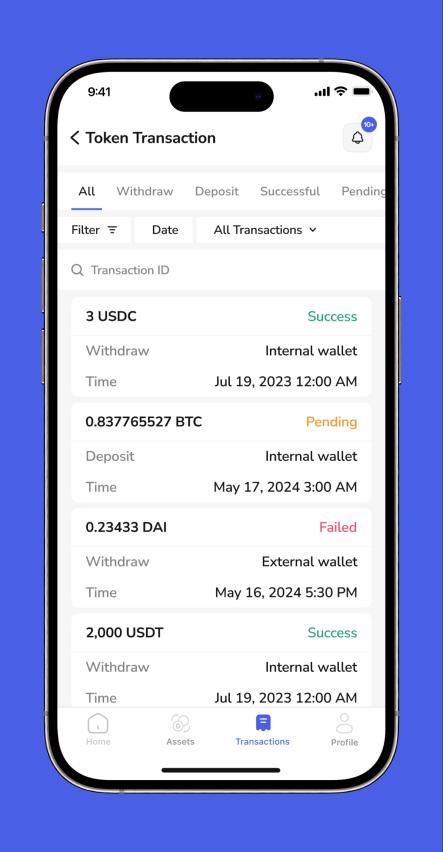
Potential Issues
Transaction Delays: It may take a few minutes for transactions to appear due to network congestion
Incorrect Details: Ensure all transaction details are accurate to avoid discrepancies.
Also Read: How to Check Your Swap Transactions on Zendwallet
Summary:
Following these simple steps makes it easy to keep track of your token activities on ZendWallet. Stay on top of your digital asset movements effortlessly.



