Keeping an eye on your swap transactions helps you track your trading activities effectively. Here’s a step-by-step guide:
Simple Steps to View Your Swap Transactions #
Step 1: Log In to Your Account #
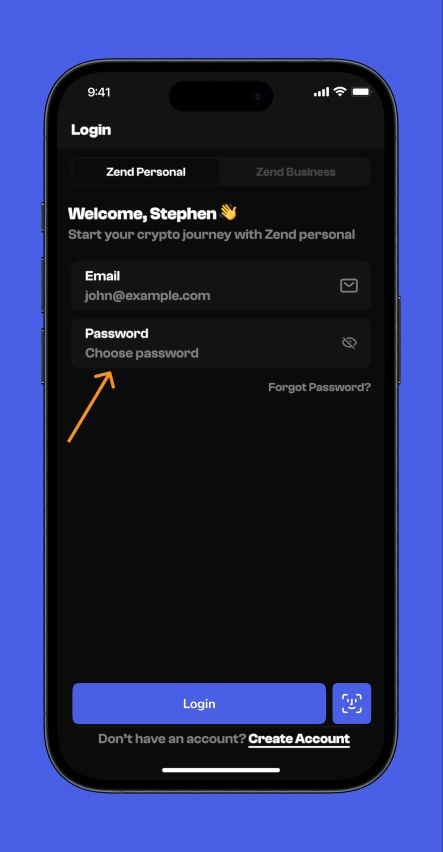
Access ZendWallet: Use your credentials to log in.
Step 2: Navigate to Swap History #
Go to Swap Section: Select the “Swap” option from the main menu.
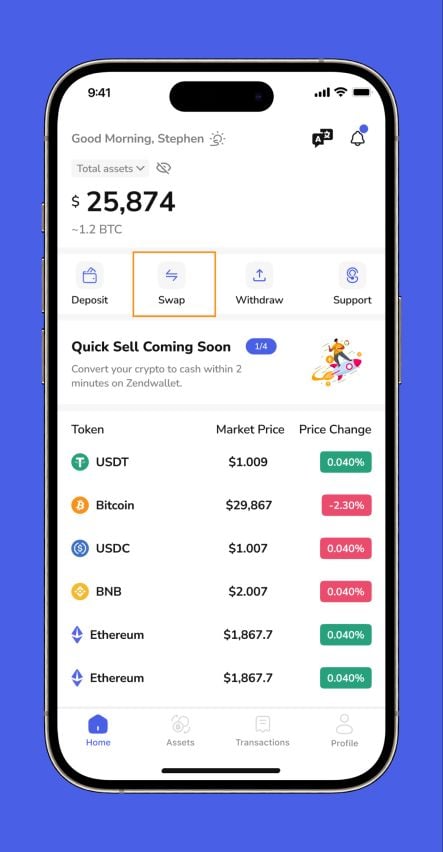
Access Swap History: #
Click “Swap History” to view all past transactions.
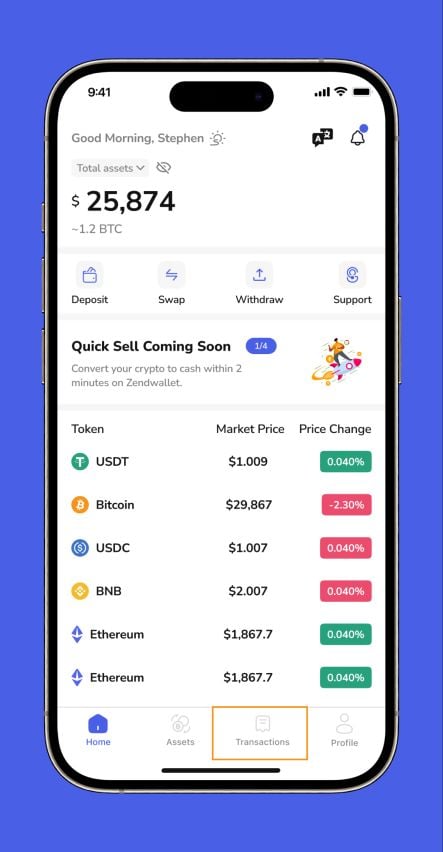
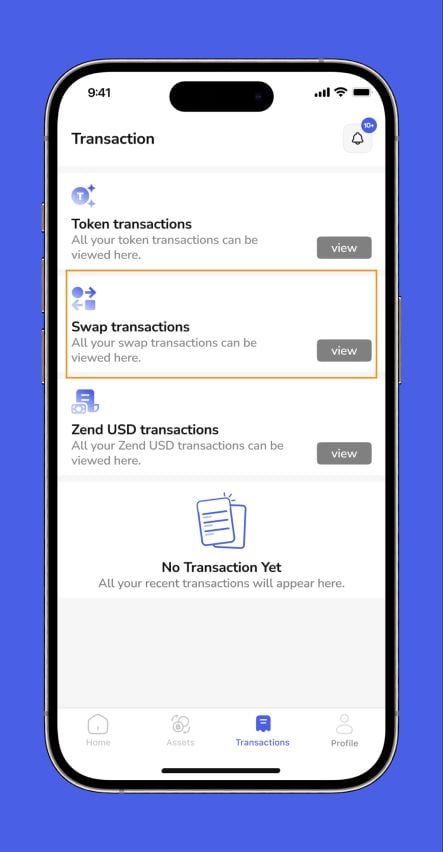
Step 3: View Swap Transactions #
Review All Swaps: Browse your swap history for details like swap pairs, amounts, and fees.
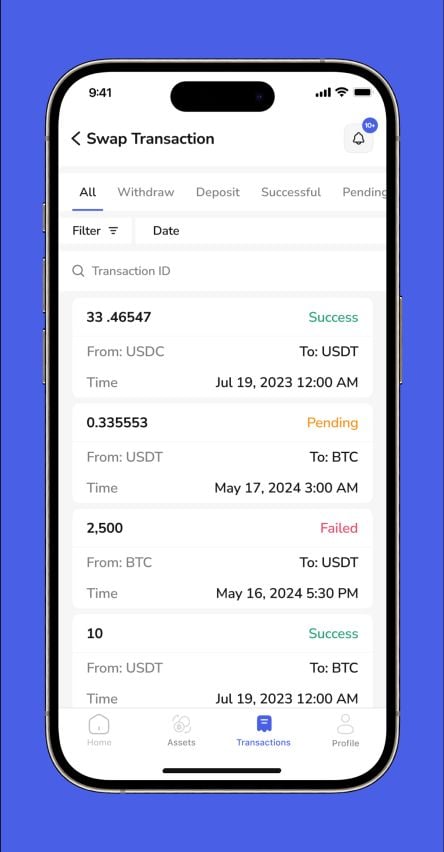
Also Read: How to View All USD Transactions on ZendWallet
Potential Issues #
- Network Confirmation Delays: Swaps might take longer to process during high network traffic. Patience is key.
- Fee Discrepancies: Always check the fees to ensure you’re not overcharged.
Summary: Tracking your swap transactions on ZendWallet is easy and efficient. With these steps, you can review your trading activities and ensure all your swaps are accurately recorded.



