Understanding your withdrawal limit based on your KYC (Know Your Customer) verification level is crucial for effectively managing your cryptocurrency transactions on Zendwallet.
Steps to Check Your Withdrawal Limit: #
Here’s a clear guide to help you determine your withdrawal limits at each KYC level:
KYC Level 1: #
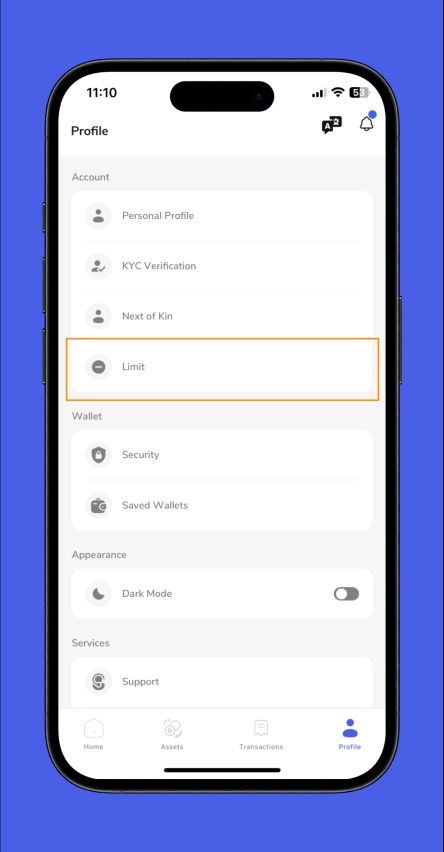
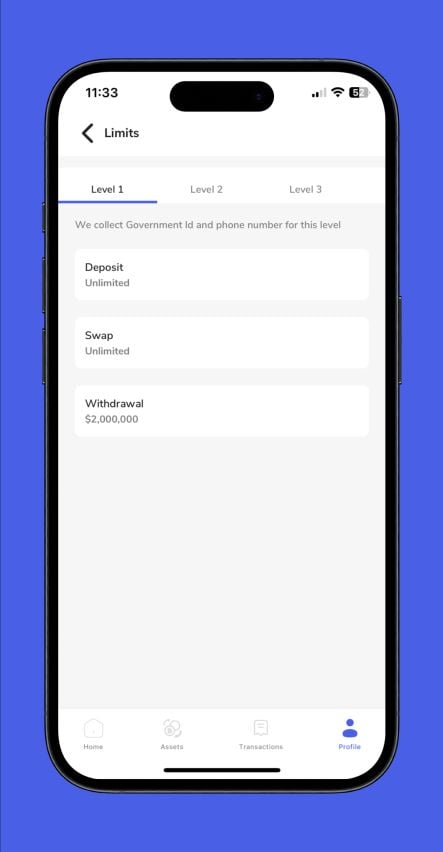
This Basic Verification involves completing phone number and government ID verification. Here’s how to check your withdrawal limit for this level.
Log In to Your ZendWallet Account: Enter your username and password to access your account.
Go to Settings: Go to “Settings” or “Account” from the main menu. Select “Withdrawal Limits.”
View Your Current Limit: Check the displayed daily and monthly withdrawal limits for Basic Verification
Daily Limit: $2,000,000{2 million Dollars}
Monthly Limit: $60,000,000 { 60 million Dollars}
Kyc Level 2: #
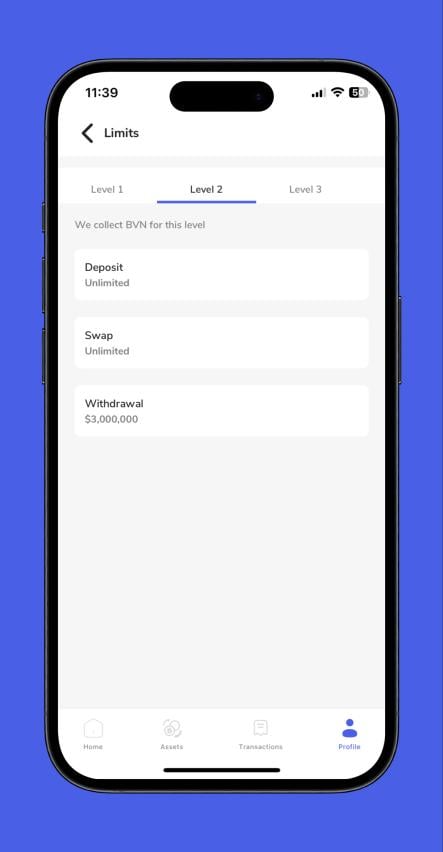
Enhanced Verification includes providing your Bank Verification Number (BVN) and basic KYC requirements. Here’s how to check your withdrawal limit for this level:
Log In to Your ZendWallet Account: Access your account with your credentials.
Go to Settings: Go to “Settings” or “Account” from the main menu. Select “Withdrawal Limits.”
View Your Current Limit: At the withdrawal section for KYC level 2, Check the displayed for daily and monthly withdrawal limits
Daily Limit: $3,000,000{3 million dollars}
Monthly Limit:$90,000,000 {90 million dollars}
KYC Level 3 #
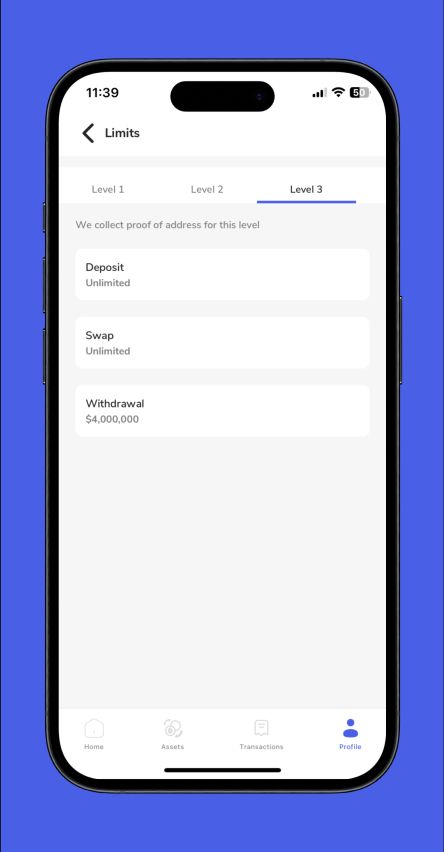
Full Verification requires additional documentation, such as a statement of account and a utility bill. Here’s how to check your withdrawal limit for this level.
Log In to Your ZendWallet Account: Access your account with your credentials.
Go to Settings: Go to “Settings” or “Account” from the main menu. Select “Withdrawal Limits.”
View Your Maximum Limit: Check your maximum daily and monthly withdrawal limits, which should be higher for Full Verification.
Also Read: How to Withdraw Cryptocurrency on ZendWallet
Troubleshooting Withdrawal Limit Issues: #
Limits Not Updated: If your limits do not reflect your verification level, ensure that all KYC steps are completed and approved. Contact ZendWallet support if necessary.
Exceeded Limit Notifications: If you receive notifications about exceeding your limits, review your current daily or monthly withdrawals to ensure you are within your allowed limits.
Incorrect Limit Information: Verify your KYC status and contact support if your limits appear incorrect or if you encounter discrepancies.
Overview #
To check your withdrawal limits at each KYC level on ZendWallet, log in to your account and navigate to the “Withdrawal Limits” section under “Settings” or “Profile.”
Your limits will vary depending on your verification level and increase as you provide additional documentation. ZendWallet’s support team is available to assist with any issues or discrepancies.
This guide helps you understand and manage your withdrawal limits effectively based on your KYC verification level, ensuring a smooth transaction experience on ZendWallet.



