Changing your PIN on ZendWallet is essential to ensure the security of your cryptocurrency holdings.
Knowing how to change your PIN is crucial if you’ve recently updated your security preferences or simply want to enhance your account protection.
In this guide, we’ll walk you through the simple process of changing your PIN on ZendWallet, helping you maintain the safety and integrity of your digital assets.
How to Change Pin On Zendwallet #
Securing your account is simple with ZendWallet. Begin by logging into your account using your email and password.
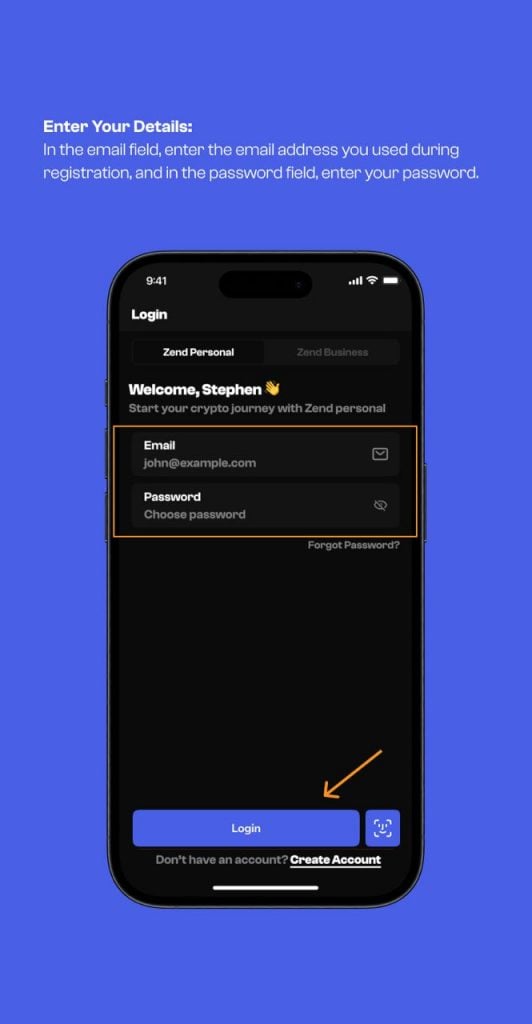
Once on your dashboard, head to the “Settings” section in the main menu. Select the “Security” tab from there and click “Change PIN.”
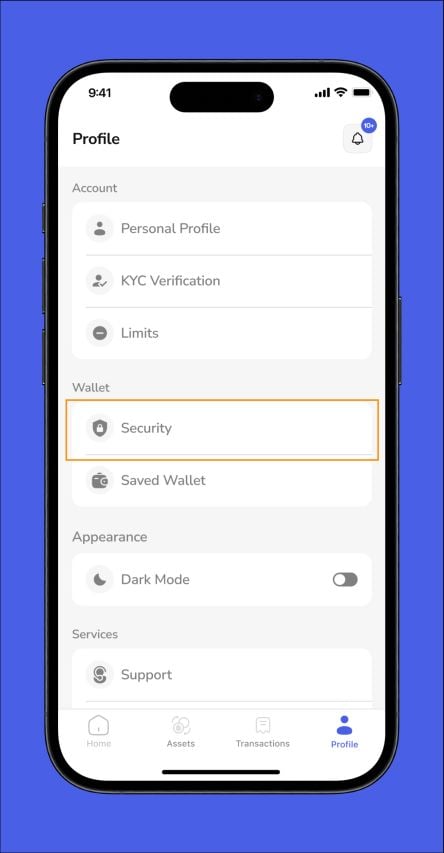
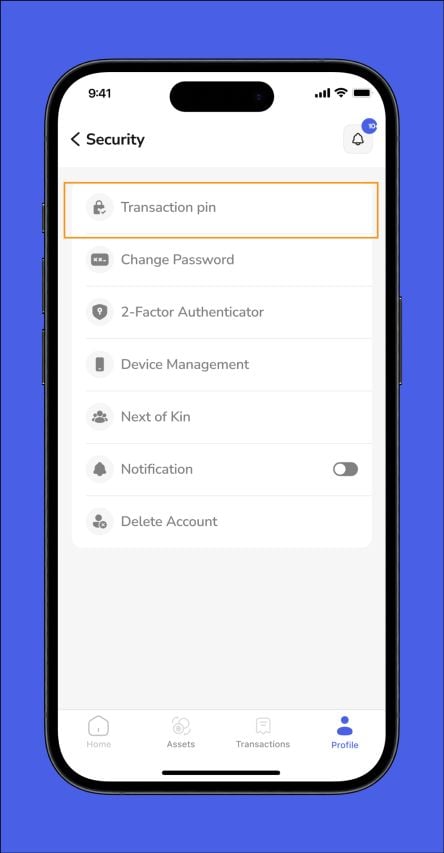
Here’s where you’ll make your move: enter your current PIN to confirm your identity. This step ensures that only you can make changes to your security settings.
Next, choose a new PIN that’s both secure and memorable. Make sure to enter it twice to confirm its accuracy.
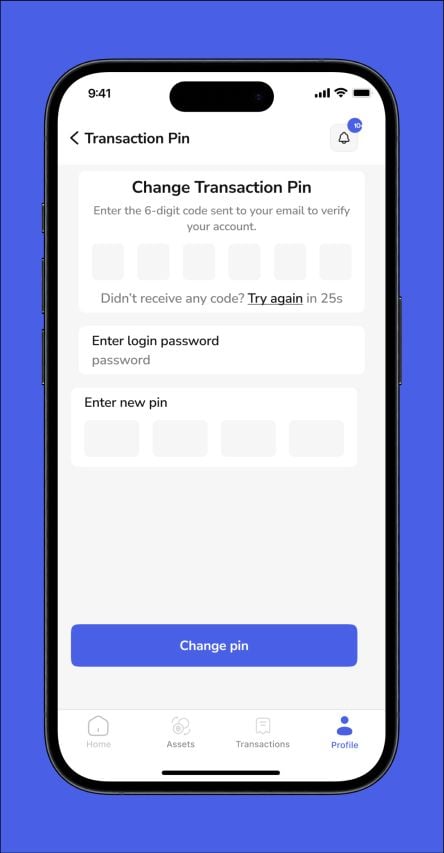
A key point to remember: after updating your PIN, your account will be restricted from making withdrawals for 6 hours. This precaution helps safeguard your funds from unauthorized transactions.
Troubleshooting Tips: #
If you run into any bumps along the way:
Trouble with Current PIN Verification: Double-check for typos and ensure Caps Lock isn’t on. It’s also worth ensuring you use your account’s correct PIN.
Issues Setting the New PIN: Verify that your new PIN meets security requirements and is entered correctly. Confirm it by re-entering the PIN in the appropriate field.
Facing Withdrawal Restrictions: The 6-hour wait is standard for security. Plan your PIN change within this time frame to avoid inconvenience.
If you need more help, ZendWallet’s support team is just a message away. They’re ready to assist with any questions or issues during the PIN change process.
Overview #
Follow these steps to update your PIN seamlessly, and remember, ZendWallet’s support team is always available to help you resolve any challenges.
These measures will keep your account safe and your cryptocurrency management smooth.
Related Article: How to Change Your Password on ZendWallet



