Before you delete your ZendWallet account, it’s essential to back up your data. Here’s a step-by-step guide to ensure you don’t lose any important information:
Log In to Your Account: Access your ZendWallet account using your login credentials.
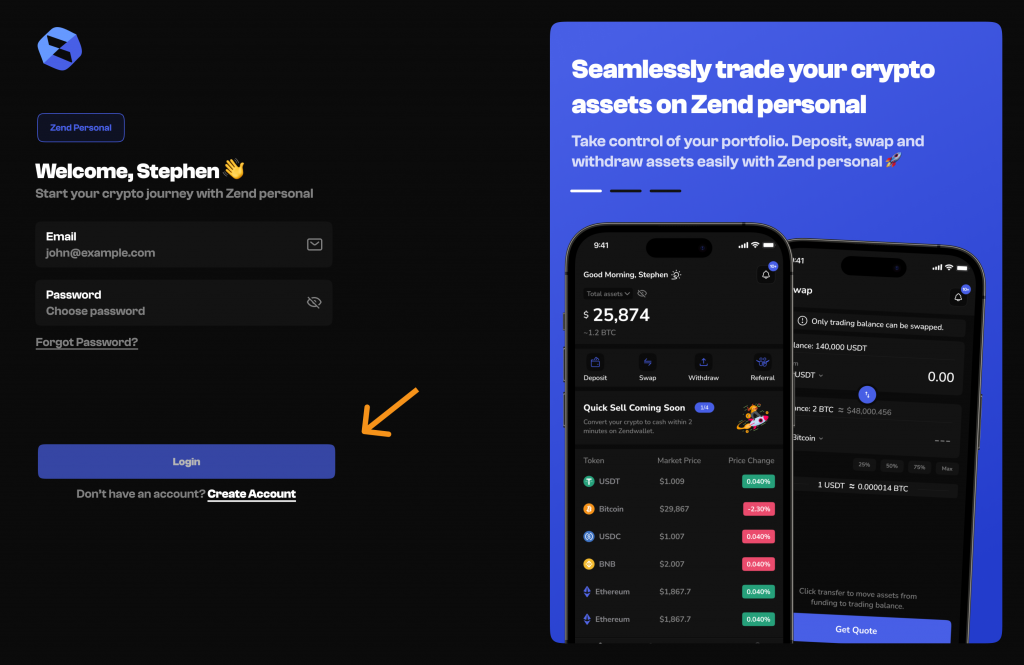
Download Transaction History: Navigate to the transaction history section and download your complete transaction records. Save them in a secure format such as CSV or PDF.
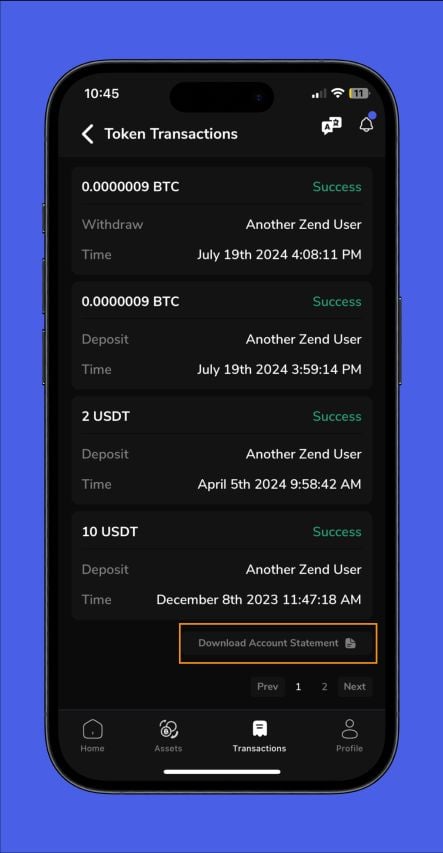
Backup Personal Information: Ensure you have copies of any personal information stored in your account. This might include contact details or security settings.
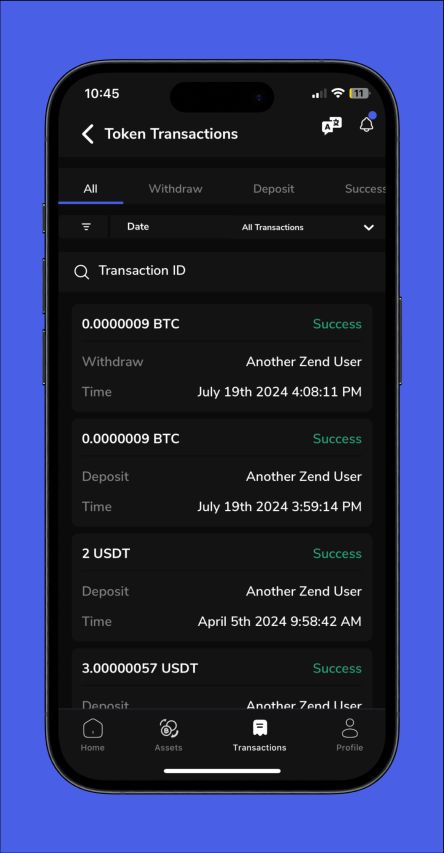
Save Any Other Important Data: If you have other important data or settings in your account, back these up. This could include security questions, linked accounts, or preferences.
Verify Backup: Double-check that your backups are complete and accessible. Store them in a secure location to ensure they’re protected.
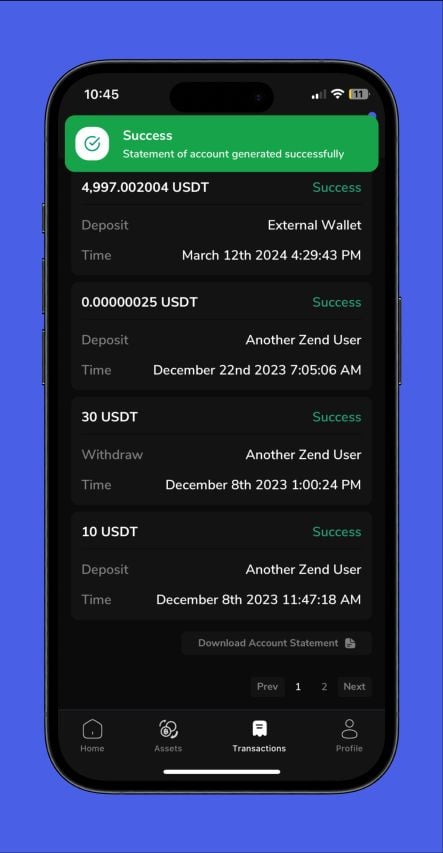
Troubleshooting Issues: #
Unable to Download History: Ensure you follow the correct steps and contact support if issues persist.
Backup Not Complete: Verify all necessary data is backed up and address any missing information.
Overview: Backing up your data before deleting your ZendWallet account ensures you retain important information. Following these steps, you can securely save your data and avoid losing critical details.



