Swapping cryptocurrencies on ZendWallet is simple.
If you’re looking to convert your assets for new investment opportunities or want to diversify your portfolio, you’re in the right place.
Our platform is the best choice for smooth transactions.
With our user-friendly interface, you can quickly swap cryptocurrencies in just a few clicks.
Let’s walk you through the steps to ensure your swaps are quick and secure!
Easy Way to Swap Cryptocurrencies on ZendWallet #
Step 1: Access the Swap Feature #
Log In: Start by logging into your ZendWallet account with your credentials.
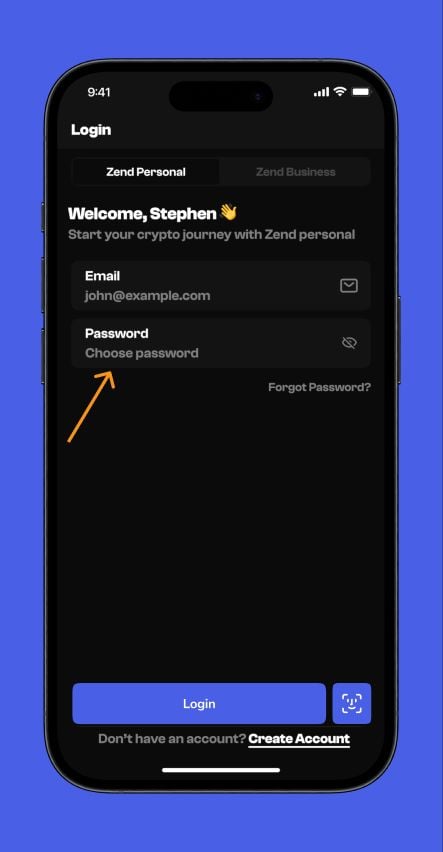
Find the Swap Section: On your dashboard, look for the “Swap” option in the main menu on the left.
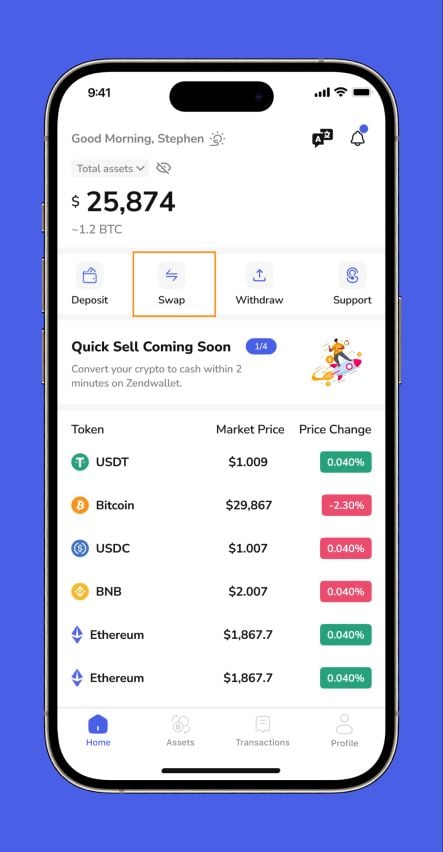
Step 2: Choose the Cryptocurrencies #
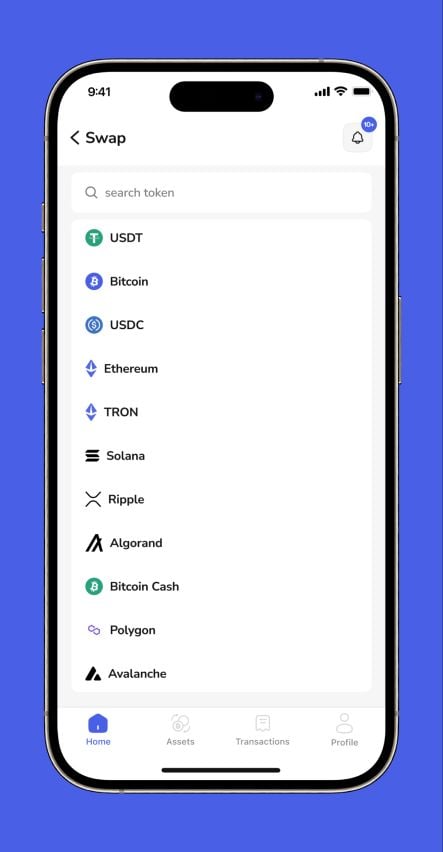
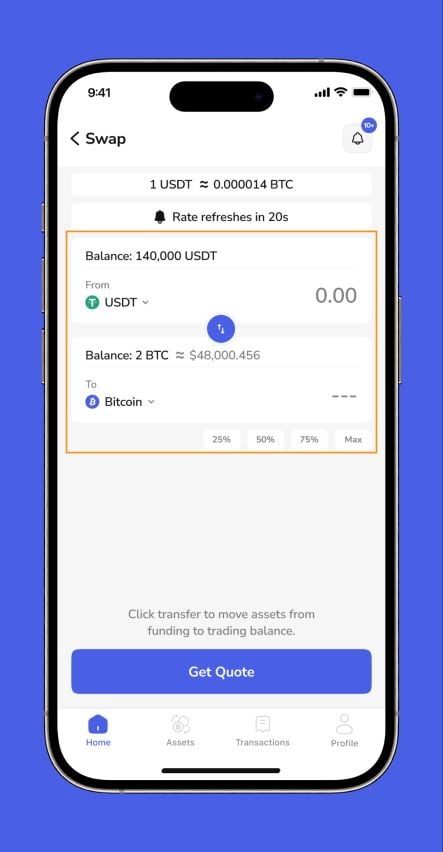
Select Your Cryptocurrencies: In the swap interface, pick the cryptocurrency you want to swap from (e.g., USDT) and the one you wish to receive (e.g., Bitcoin).
Step 3: Enter the Amount #
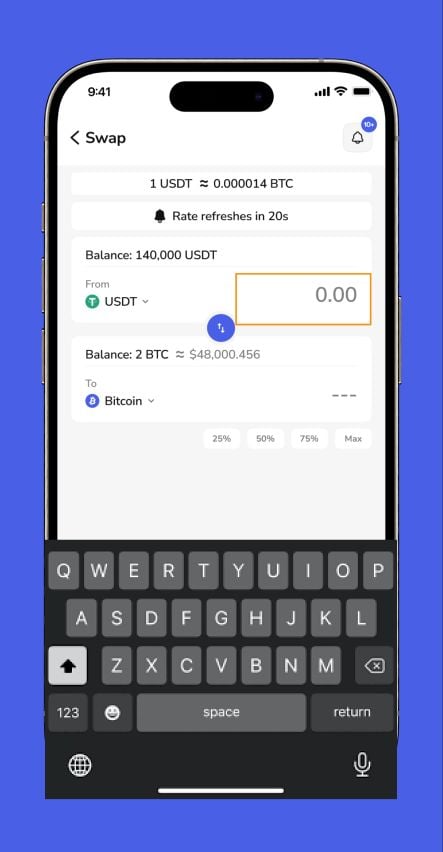
Input Amount: In the designated field, enter the amount of the cryptocurrency you want to swap.
The interface will automatically show you the equivalent amount of the cryptocurrency you will receive.
Step 4: Review the Transaction #
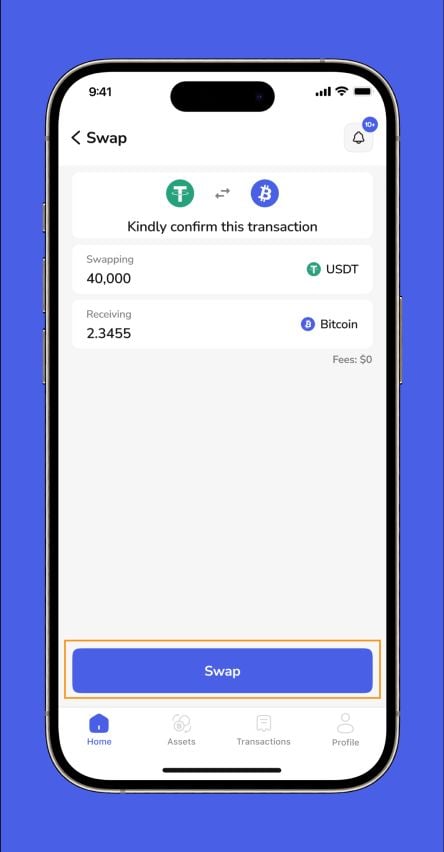
Check Details: Before proceeding, review the transaction details, including the exchange rate, fees, and total amount. Ensure everything is correct before confirming the swap.
Step 5: Confirm the Swap #
Execute the Transaction: Click the “Swap” or “Confirm” button to initiate the transaction. You may be prompted to verify your identity or enter your security PIN.
Step 6: Transaction Confirmation #
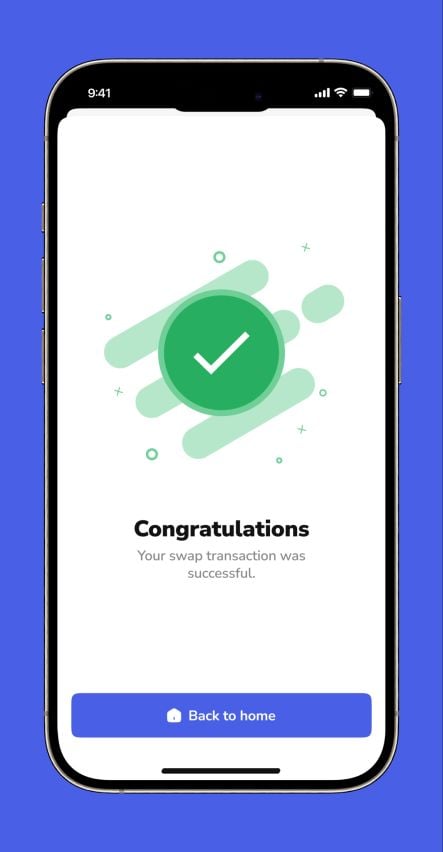
Receive Confirmation: After the swap is processed, you will receive a confirmation message on the screen, along with a summary of the transaction.
Step 7: Check Your Wallet #
Verify Your Balance: Navigate to your wallet to check that the swapped cryptocurrency is reflected in your balance.
Start swapping now with ZendWallet! Log in to your account and make your first trade today.



