Withdrawing cryptocurrency is an essential part of trading or investing. At ZendWallet, we prioritize making it easy to withdraw cryptocurrency whenever you need to access your assets.
Our platform provides a straightforward process for cashing out your profits or transferring your holdings.
In this guide, we’ll take you through the simple steps to help you manage your withdrawals effectively.
Before You Begin: Complete KYC Level 1 Verification #
Before making your first withdrawal, complete the KYC Level 1 verification process.
This important step ensures your transactions are secure.
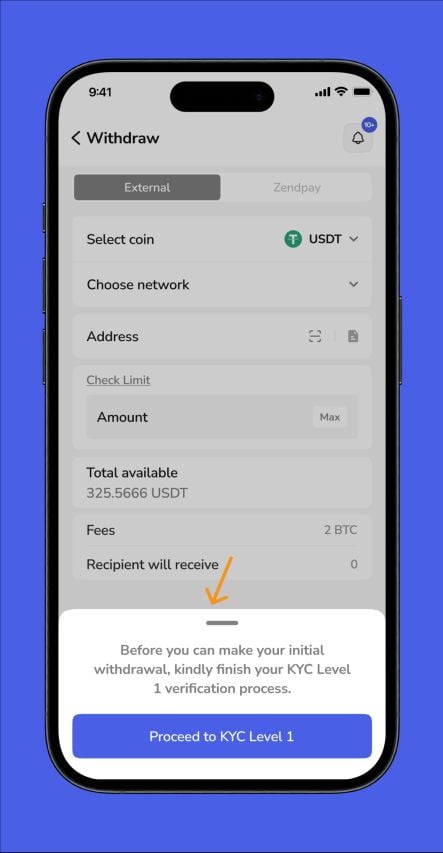
How to Withdraw Cryptocurrency Externally #
Ready to withdraw your cryptocurrency? Here’s how to do it:
Navigate to “Withdraw”: Log in to your ZendWallet account and head to the “Withdraw” section.
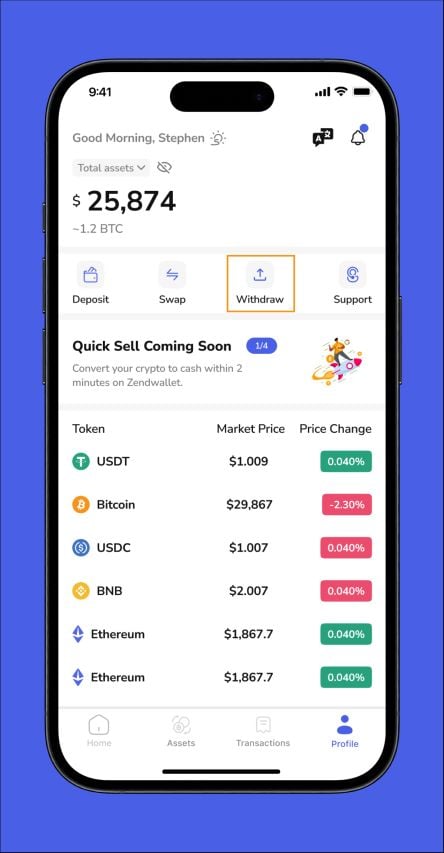
Select the Coin: Choose the cryptocurrency you want to withdraw.
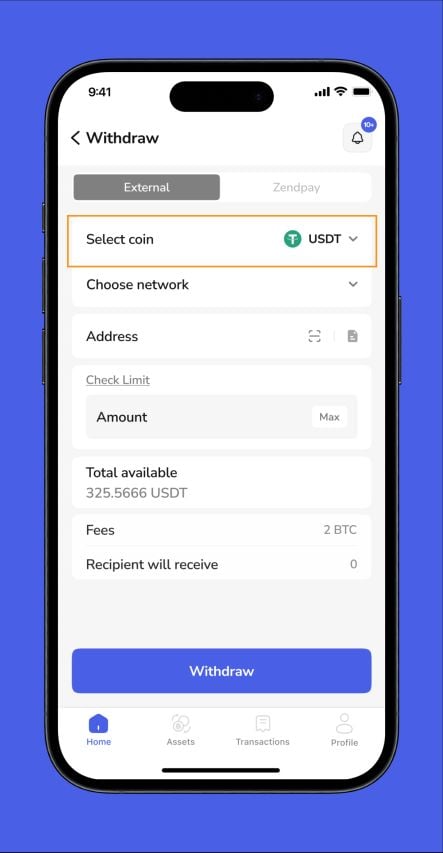
Choose the Network: Select the appropriate network for your withdrawal.
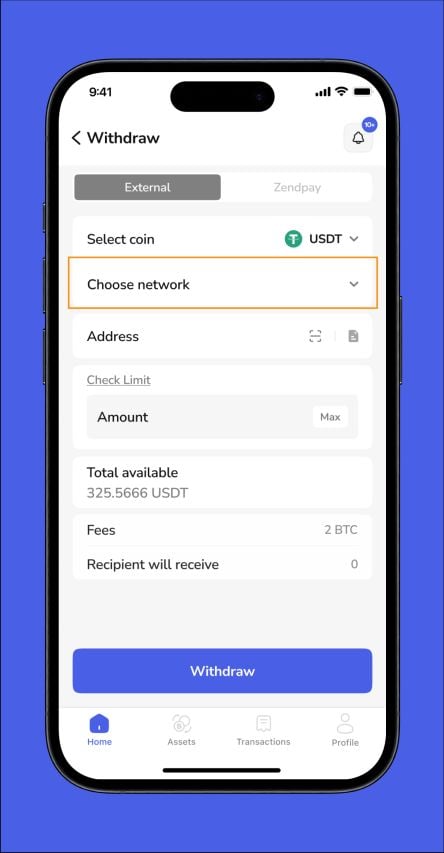
Enter the Address: Input the recipient’s wallet address.
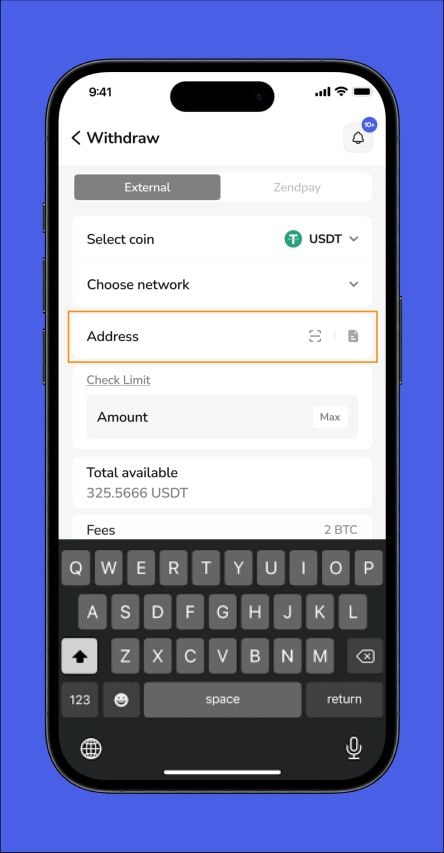
Check the Limits: Verify the withdrawal limits, including the maximum amount you can withdraw and your total available balance.
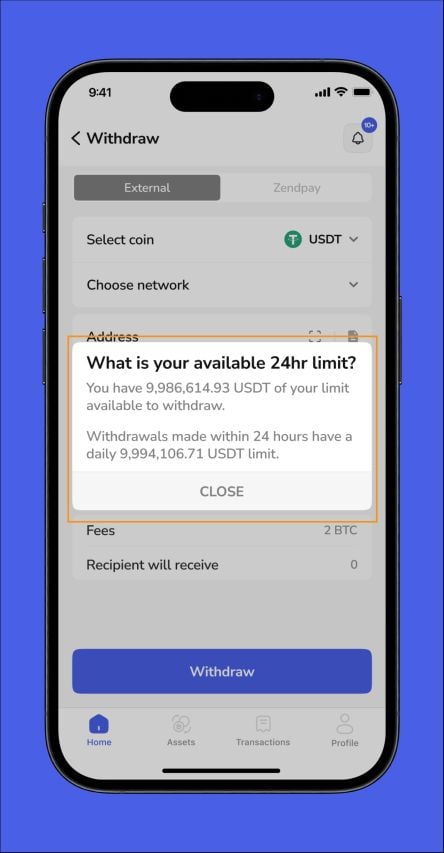
Review Fees and Amount: Note the transaction fee and the exact amount the recipient will receive after the payment is deducted.
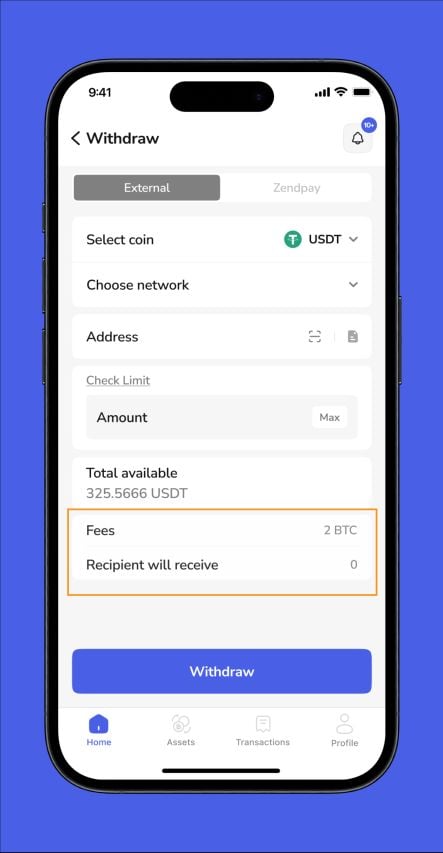
Confirm the Withdrawal: Double-check all details and confirm the withdrawal.
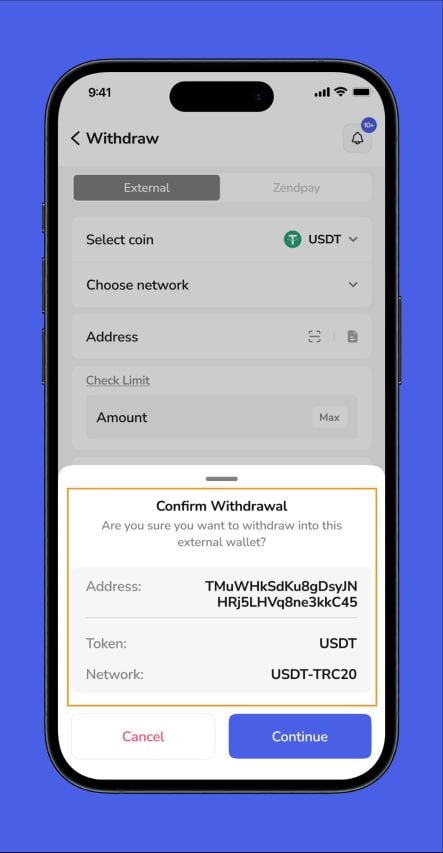
Complete the Transaction: Follow the prompts to finalize the withdrawal.
Once the transaction is confirmed, your funds will be sent to the recipient’s address.
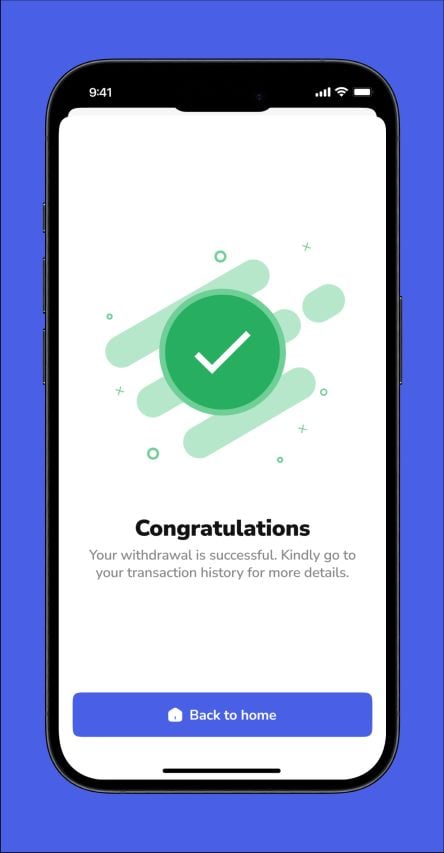
How to Withdraw Cryptocurrency Internally Using ZendPay #
For internal transfers, follow these simple steps to withdraw cryptocurrency:
Navigate to “ZendPay”: Log in to your ZendWallet account and go to the “ZendPay” section.
Enter Recipient’s Username: Input the recipient’s ZendWallet username.
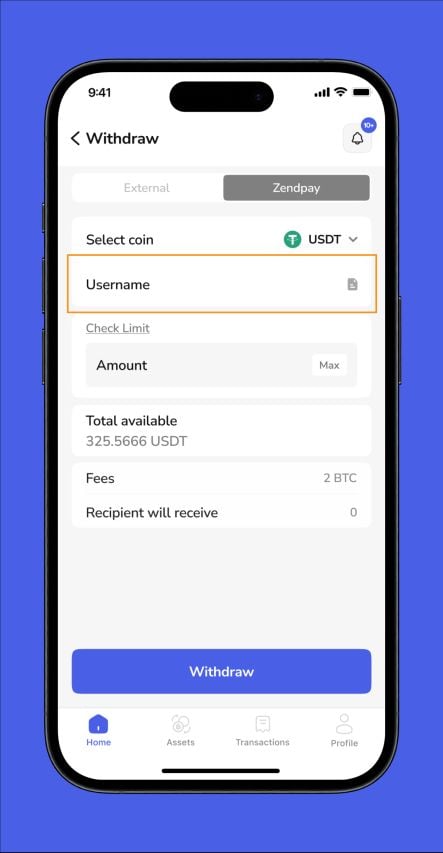
Select the Coin and Amount: Choose the cryptocurrency and specify the amount you want to transfer.
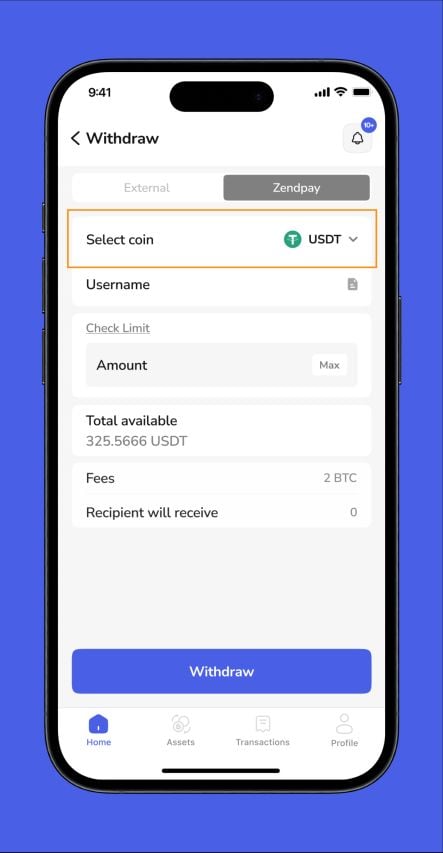
Review Fees and Amount: Check the transaction fee and ensure the recipient will receive the correct amount after the fee deduction.
Confirm the Withdrawal: Verify all details and confirm the transfer.
Complete the Transaction: Follow the prompts to finalize the internal transfer.
Once confirmed, your internal transfer will be processed instantly to the recipient’s ZendWallet account.
Transaction History #
Keeping track of your transactions is easy with ZendWallet.
Visit the “Transaction History” section in your account. Here, you can view all your past withdrawals, deposits, and transfers in one convenient place.
After every successful transaction, a confirmation message stating, “Congratulations, your withdrawal is successful!” will appear.
Establish the practice of routinely reviewing your transaction history to obtain comprehensive details about each transaction.
Also Read: How to Know Your Withdrawal Limit for Each KYC Level on ZendWallet
Troubleshooting Withdrawal Issues #
If you encounter issues during the withdrawal process, here’s how to resolve them:
KYC Verification Delays: If your KYC verification is pending, ensure all submitted documents are clear and accurate.
Contact ZendWallet support if the delay persists.
Incorrect Withdrawal Address: Double-check the recipient’s wallet address before confirming the transaction.
If an incorrect address was entered, contact ZendWallet support immediately.
Network Issues: Sometimes, network congestion can delay transactions.
Check the status of the cryptocurrency network you are using, and be patient.
Withdrawal Limits: Ensure you are within your withdrawal limits.
If you need higher limits, consider upgrading your account verification level.
Unprocessed Withdrawals: If your withdrawal is not processing, check your email for notifications from ZendWallet. If there are no updates, contact support.
Overview #
Withdrawing cryptocurrency from ZendWallet is straightforward, whether you send funds externally or internally via ZendPay.
Ensure your KYC verification is complete, follow the steps carefully, and double-check transaction details to avoid errors.
Keep an eye on your transaction history for updates, and if you run into any issues, ZendWallet’s support team is ready to assist.



