How to Recover Your Forgot Password in a Few Simple Steps #
Forgetting your password can be frustrating, but recovering it is easier than you think.
If you’ve encountered a “forgot password” situation with your ZendWallet account, don’t worry.
You can reset your password and regain access to your account in just a few simple steps.
This guide will walk you through the process to ensure a quick and secure recovery.
Simple Steps to Recover Your Forgot Password on ZendWallet #
Step 1: Go to the Login Page: Head over to the ZendWallet login page on your browser.
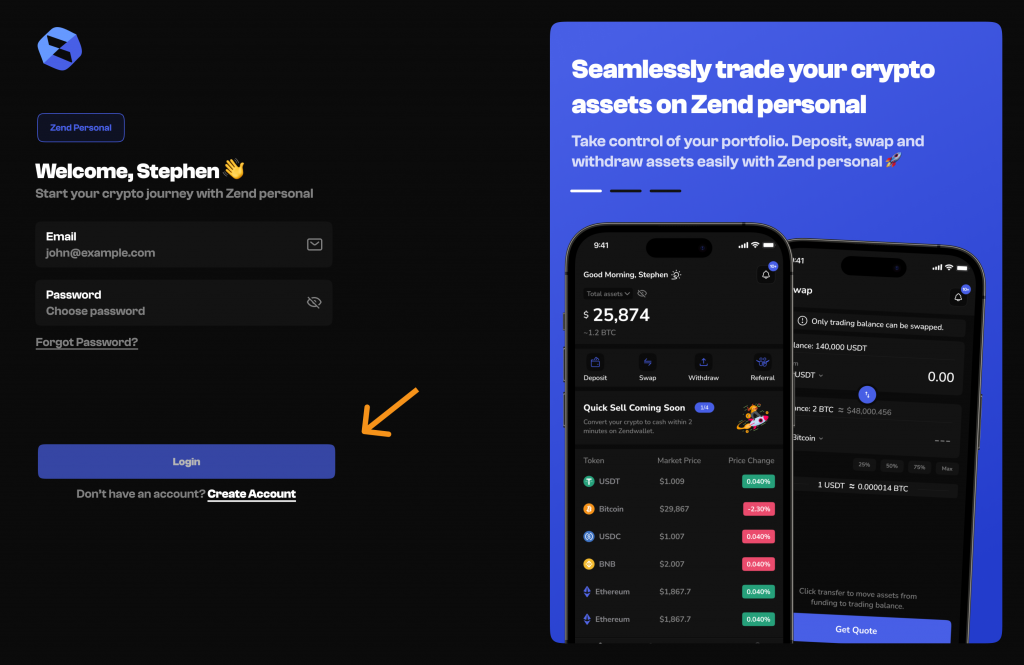
Step 2: Click “Forgot Password?”: Click the “Forgot Password?” link on the login screen. This will take you to the password reset section.
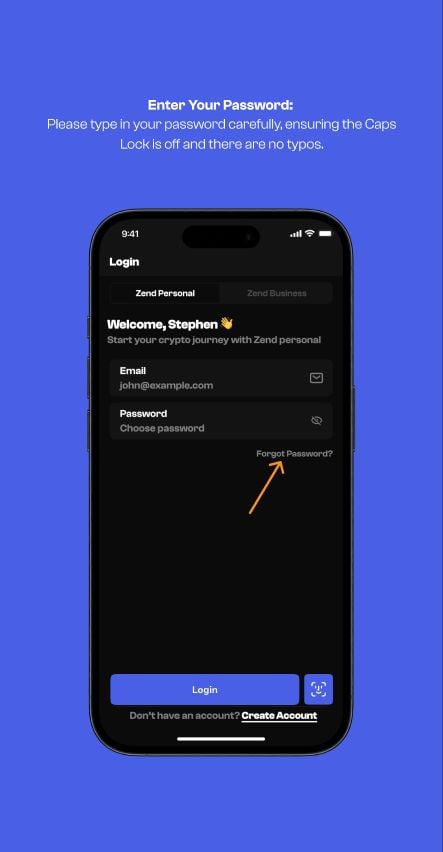
Step 3: Enter Your Email: Type in the email address associated with your ZendWallet account. Ensure it’s the email you registered with.
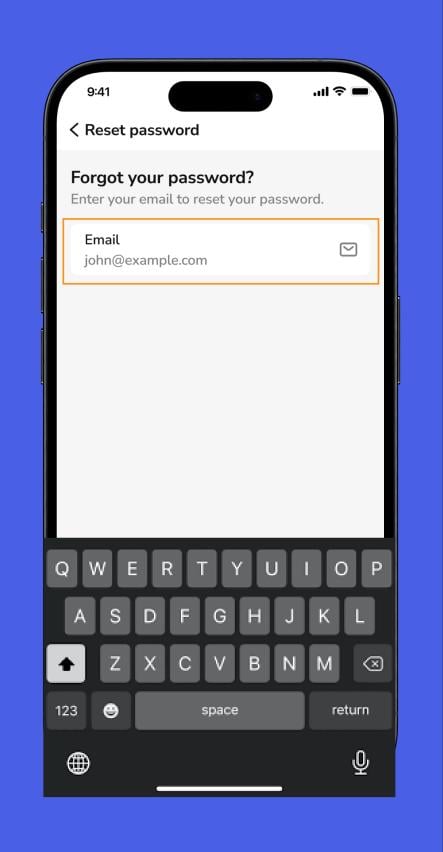
Step 4: Follow the Reset Instructions
Check your email for a password reset link from ZendWallet. Click on it to be redirected to the reset page
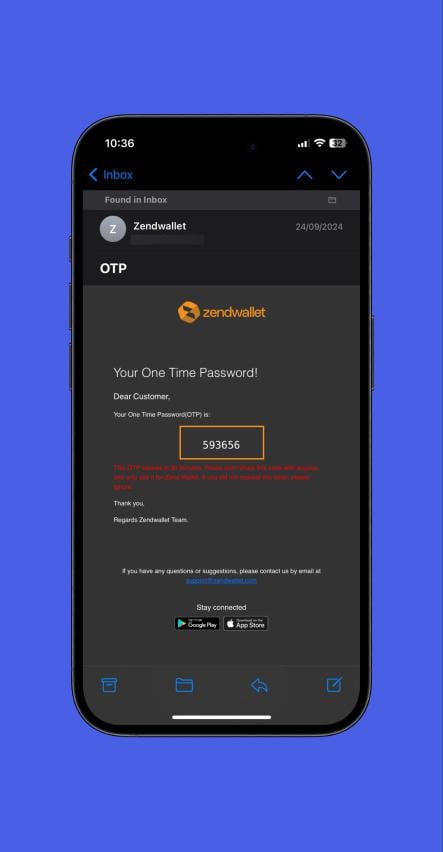
Step 5: Enter the Email OTP Code
Before proceeding with the reset, you’ll be prompted to enter a One-Time Password (OTP) sent to your registered email address. Input the OTP code to verify your identity.
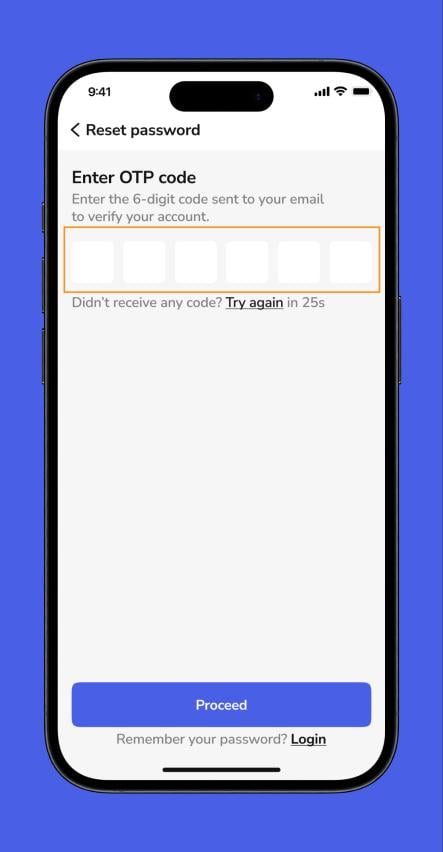
Step 6: Create a New Password
Once the OTP is verified, you can create a new password. Make sure it is strong, confirm it, and submit it.
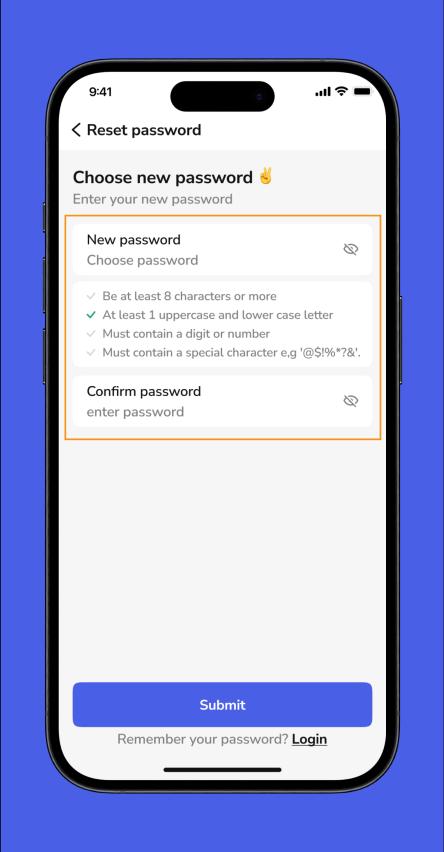
Step 7: Log In to Your Account: Return to the login page and enter your new credentials to access your account.
Related Article: How to Recover Your ZendWallet Account if You’ve Forgotten Your Password
Troubleshooting Forgotten Password Issues: #
Verification Email Not Received: Didn’t get the email? Check your spam or junk folder. Still no luck? Request a new reset email.
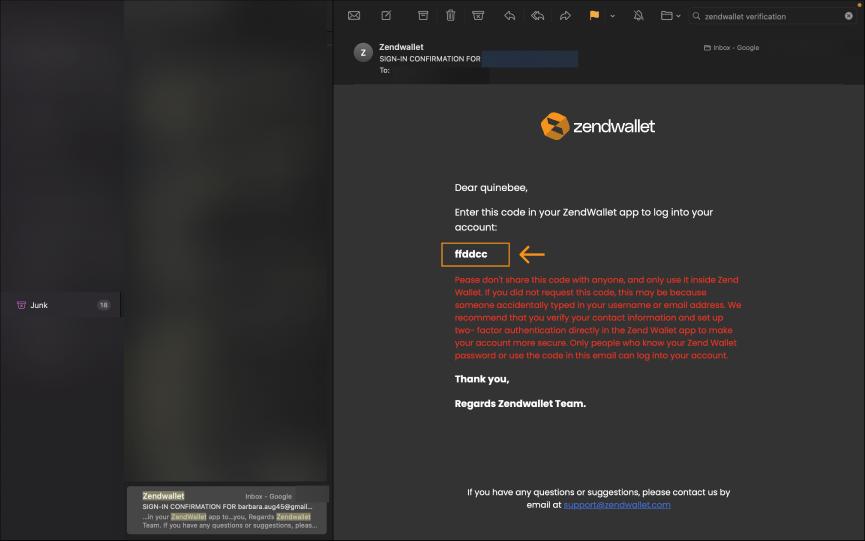
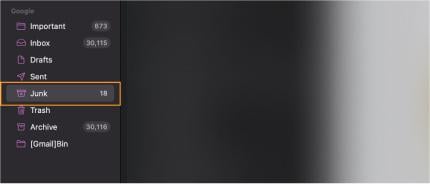
Reset Link Not Working: If the link isn’t working, request a fresh one from the password reset page and try again.
Incorrect Email Address: Double-check the email address you’ve entered. Ensure there are no typos or caplocks and it’s the one you used to register.
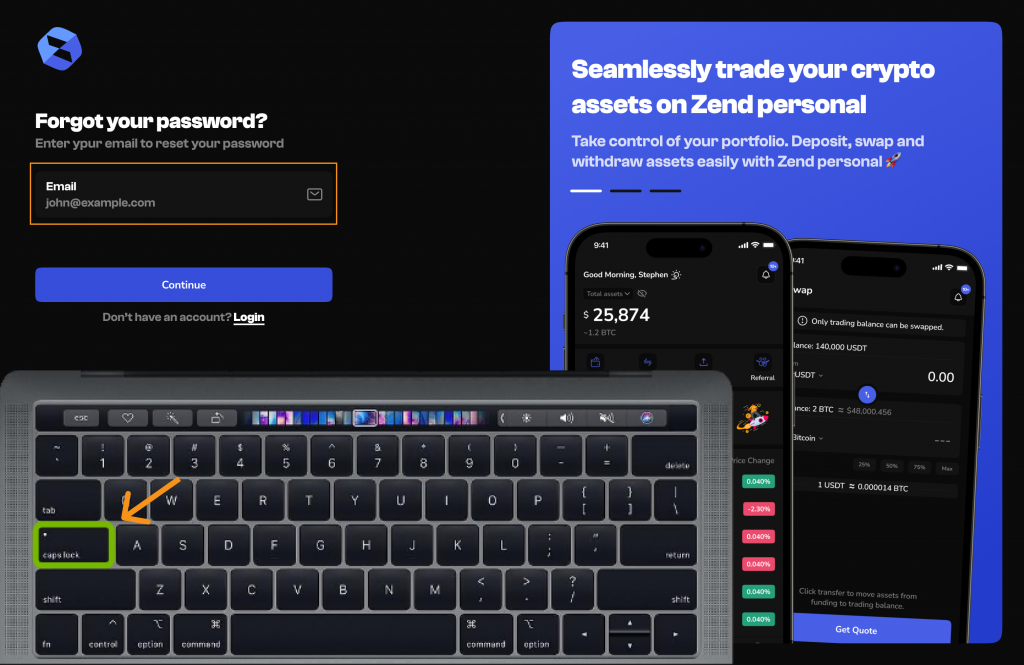
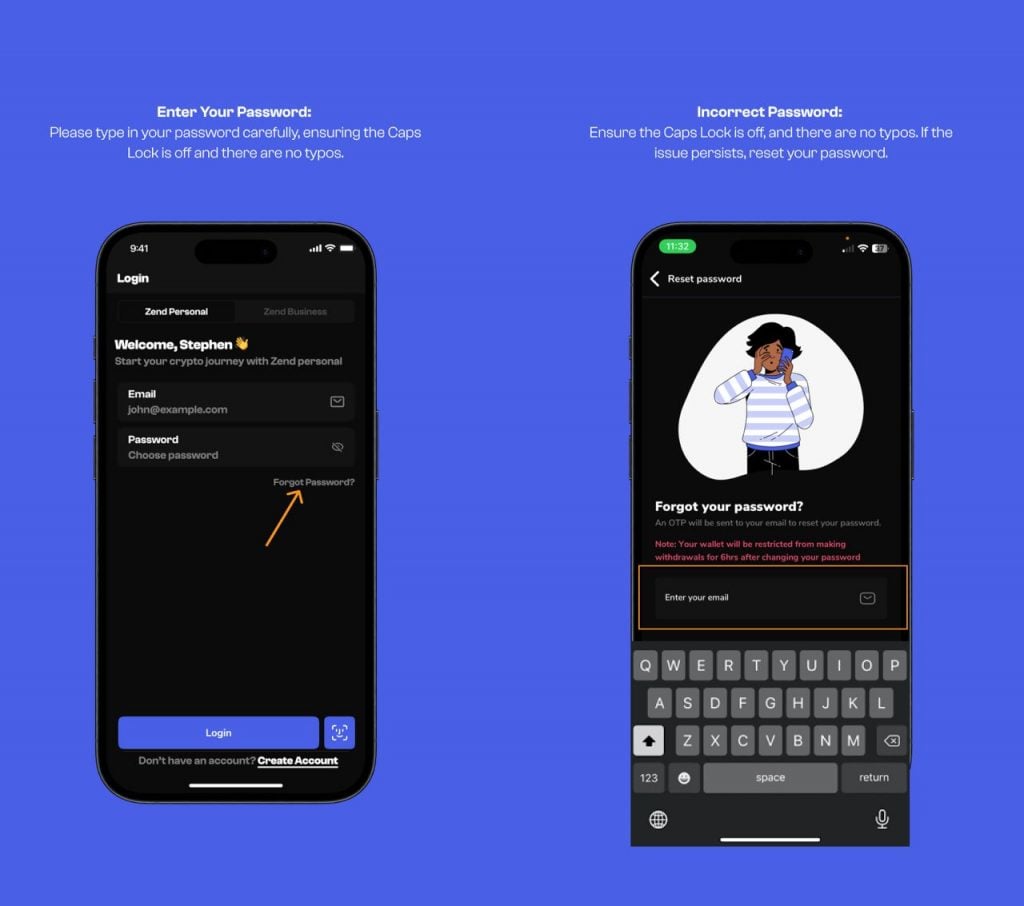
Password Reset Issues: Having trouble? If you still can’t reset your password, contact ZendWallet support at support@zendwallet.com.
Overview: #
If issues arise, such as not receiving the reset email or problems with the link, follow the troubleshooting tips or contact ZendWallet support.
With these instructions, you’ll regain control of your account quickly.



