Accessing your ZendWallet account from the web is a quick and secure way to manage your cryptocurrency portfolio, check balances, or execute transactions.
Knowing how to log in efficiently is essential for smooth access to funds for both new users and experienced traders.
In this guide, we’ll explain how to log in to your ZendWallet account from any web browser.
Step-by-Step Guide to Logging Into ZendWallet #
To access your ZendWallet account, visit ZendWallet.com on Google.
On the homepage or main screen of the app, locate and click the “Login” button.
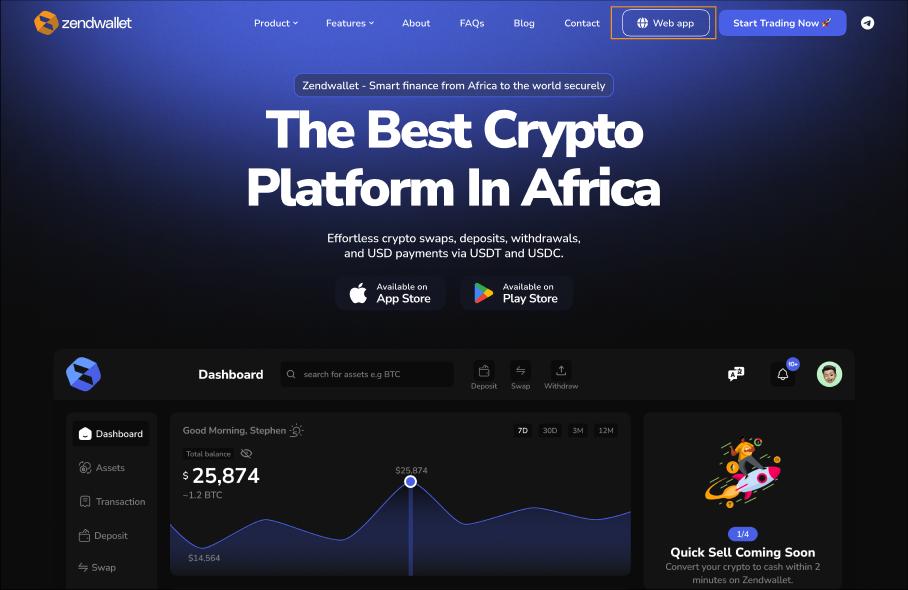
In the email field, input the email address you used during registration.
Next, enter your password in the designated password field.
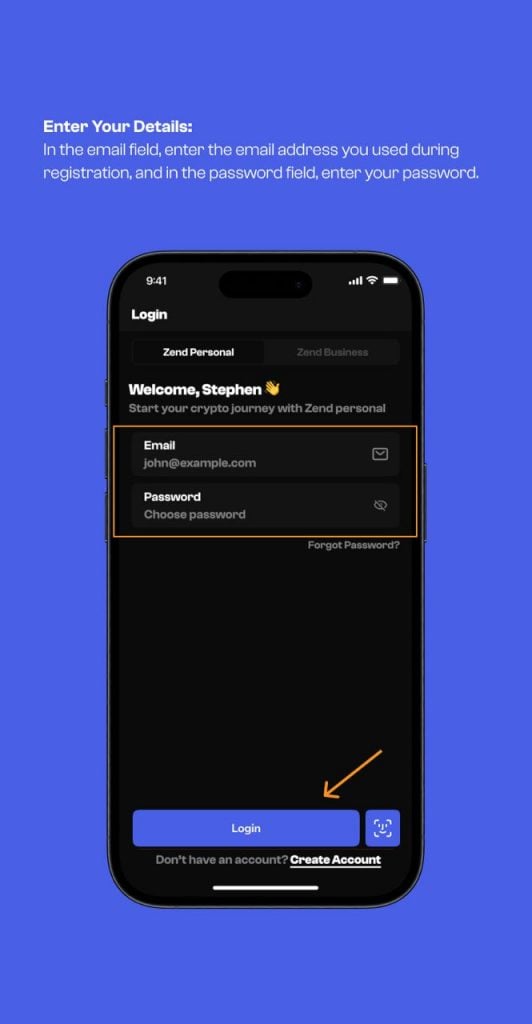
Once both fields are completed, click the “Log In” button to access your account.
Upon successful login, you will be directed to your dashboard.
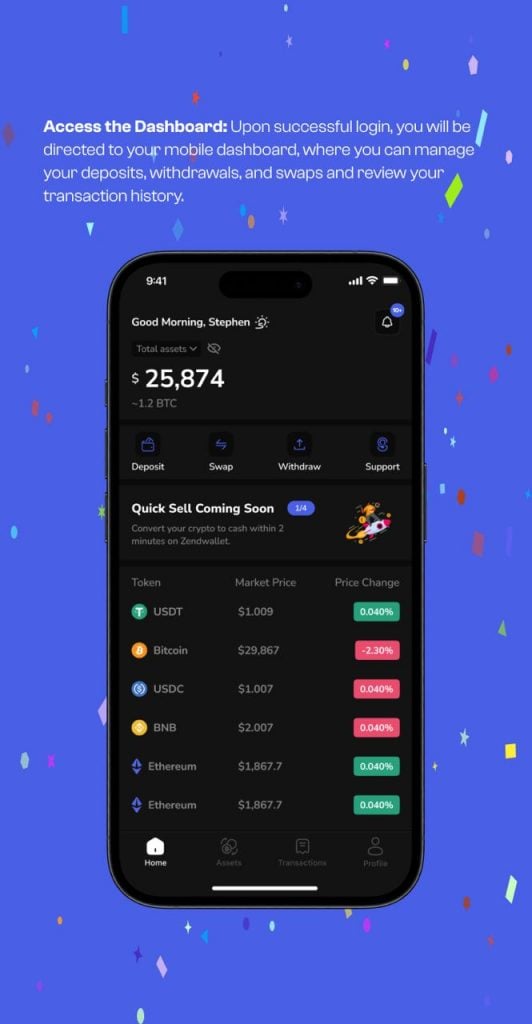
Here, you can manage your deposits, withdrawals, and swaps and review your transaction history.
The dashboard is your central hub for all account activities and cryptocurrency management.
Also Read: How to Log In to Your ZendWallet Account From the Mobile App



